Do you consider yourself an artist?
If yes, creating your own paintbox in Scratch coding is a fun way to combine creativity and programming.
Much like Microsoft Paint, the Paint Box animation project can be used to draw, colour and edit pictures.
In this activity, students select different coloured pencils and then draw using the mouse.
Every detail has to be coded so that your pencil (or sprite):
- follows the mouse-pointer and draws when the mouse is clicked
- appears as and draws in the colour you choose
- points down on the paper (or stage) when you’re drawing and then faces up when you pause
With understanding of the conditions of this animation project, students used the ‘if-else’ function to make the tip of the pencil, and not the centre, follow the mouse pointer:
And the pencil colour and the pencil’s costume (look/appearance) change according to the Paint icon clicked using the broadcast function:
Improve your project by creating commands (adding code) for clearing/erasing the stage and changing the pencil width!


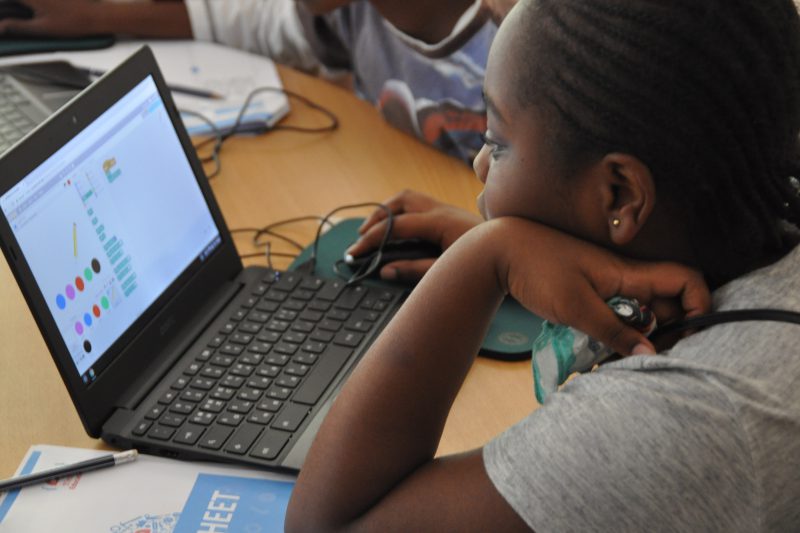
Leave A Comment