PyGame is a module that allows for the easy creation of computer games using Python. Typically, when you want to create a game, you will need game engines and very heavy software running on powerful computers. PyGame simplifies that process, especially when a student is new to the concept of game programming.
12 year old Liz enrolled in Tinker Education two years ago. She has already acquired the fundamental knowledge of Scratch Programming, Micro Bit and Python Programming. She is intelligent, bold, amiable, a creative thinker and quite independent. In this lesson, she gets ready to use graphics in her game. The objective is to create a shooting game that assists the player in improving their aim.
How the game is played
When the game commences, an apple appears on the screen for the player to ‘shoot’. If the player hits it using the mouse, the message ‘Good shot’ pops up and the apple reappears in another location in the game window. On the other hand, if the player misses their shot, the message ‘You missed’ is shown and the game ends. As simple as it sounds, Liz has the skill to improve it and make it as challenging as she deems fit. She follows the below simple methodology called the Engineering Design Process in which she gets to think like an Engineer.
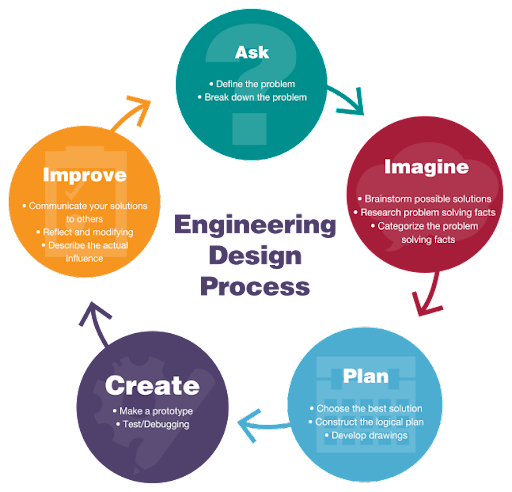
She imagines the problem she would like to fix, plans possible solutions, implements her best solutions and finally, shares her outcome in the class. Isn’t this mind-blowing! At the end of the lesson, she creates this amazing starter game flawlessly. Her understanding of how to display an image on a computer screen is incredible. She is also able to explain the magic behind making the apple fruit reappear in another location when it has been ‘shot’. She also gets to learn that for modification purposes, she can use any other fruit of her choice. We anticipate to see many more projects that she will create in her next class and in future.
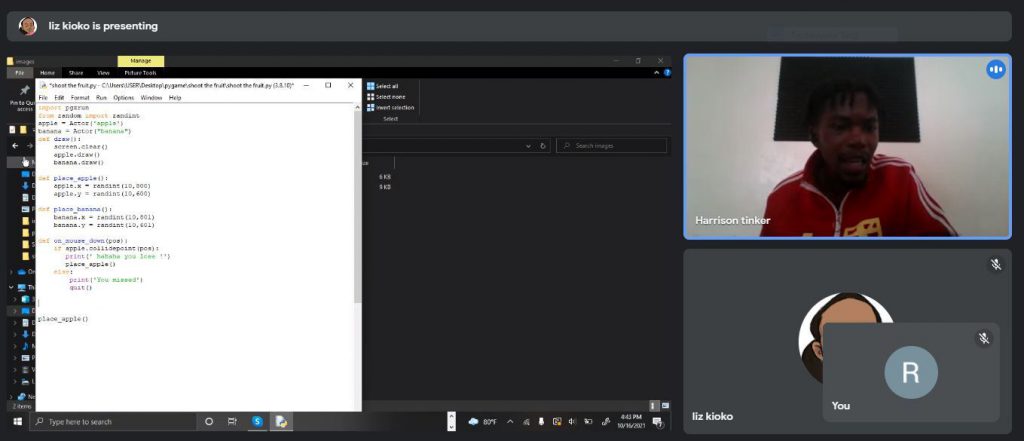


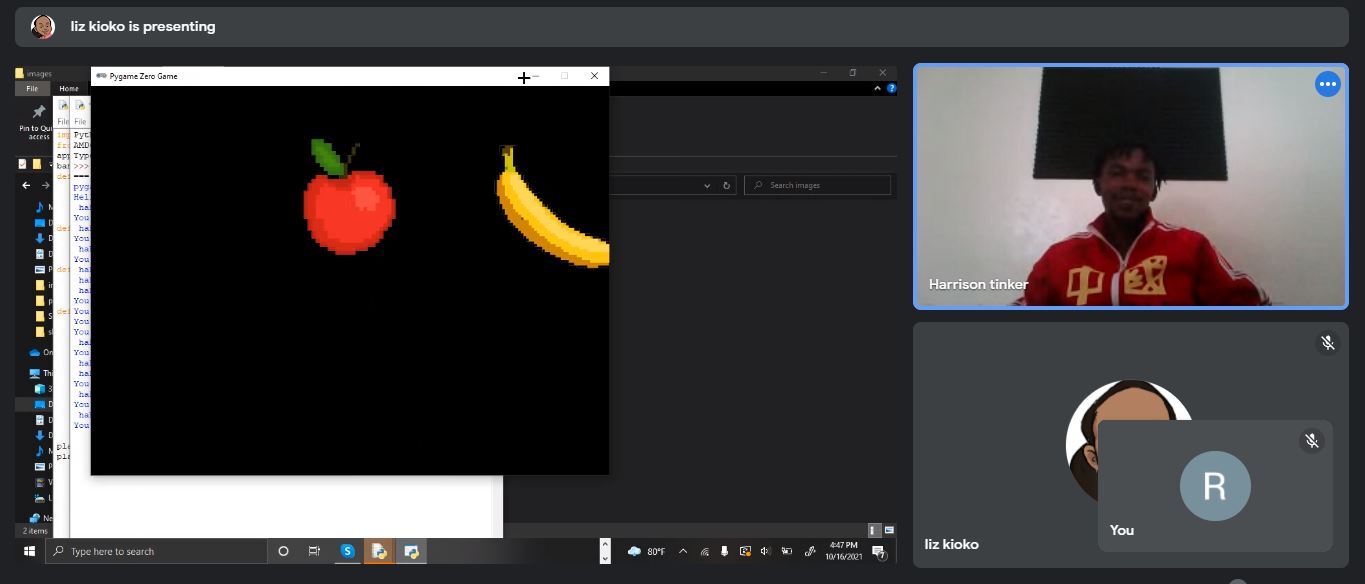
Leave A Comment